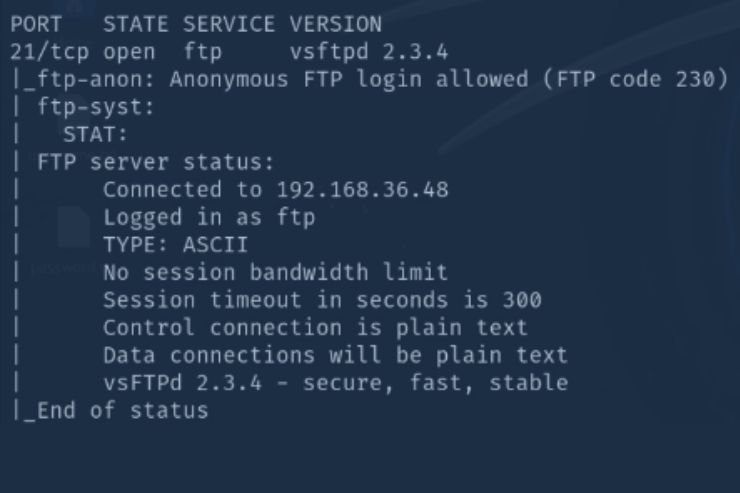Ansible Conventions
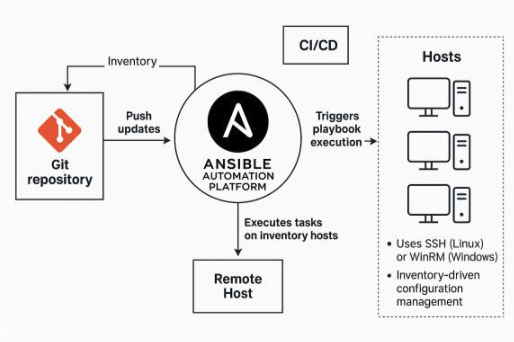
Ansible is a powerful automation tool that simplifies configuration management, application deployment, and orchestration. It has proven instrumental in automating a wide range of customer tasks. For example, one customer needed it for Oracle patch automation.
While other platforms like Puppet could have been used, Ansible’s simplicity and flexibility made it the preferred choice. Its straightforward syntax, agentless architecture, and scalability make it ideal for teams managing infrastructure and application lifecycles. However, to maximize its effectiveness, teams should follow key conventions and best practices.
Below are key conventions that one needs to consider when working with Ansible.
Key Ansible Conventions
YAML Syntax: All playbooks should use correct and consistent YAML formatting – spaces over tabs, key-value pairs, and proper indentation.
Inventory Organization: Group hosts logically (e.g., [webservers], [db]) in the inventory file. Use dynamic inventory scripts or tools like AWS EC2 plugins for cloud-based setups.
Role-Based Structure: Use roles to modularize code. Each role should have its own tasks/, handlers/, templates/, vars/, and defaults/ directories.
Idempotency: Write tasks that don’t make changes if not needed. Use the creates, removes, when, and changed_when directives to control task execution.
Variable Precedence and Naming: Use clear, unique variable names and understand the variable precedence hierarchy. Use defaults/ for role-level defaults and vars/ for higher-priority settings.
Use Tags and Handlers: Tags allow selective task execution. Handlers respond to changes and help avoid redundant operations.
Keep Secrets Secure: Use Ansible Vault to encrypt passwords, API keys, and other sensitive information.
Standardized Deployments: Teams can use Ansible to enforce consistent configurations across development, testing, and production environments.
Self-Documenting Infrastructure: Playbooks are readable and serve as documentation for infrastructure as code (IaC), aiding onboarding and audits.
CI/CD Integration: Ansible integrates well with tools like Jenkins, GitLab CI, and Azure DevOps, enabling automated deployments with every code push.
Delegated Execution: Use delegate to offload tasks to specific nodes (e.g., a central logging server or load balancer).
Scalable Collaboration: Teams can work independently on roles, version them with Git, and reuse across multiple projects for better maintainability.
Contact: Our expertise in this space is unmatched. If you need help leveraging Ansible for your organization or IT operations, feel free to contact us directly at tech@cosmoportals.c
More Blogs
Categories